Physician Profile: Address
Administration > Physician > Profile
Up to 3 addresses may be defined per provider. Physician Address labels may be printed from HST Practice Management, and select Physician reports will display the addresses as well.
Add an address
- Retrieve the Physician Profile
- Click on the Address tab
- Click
 New Address in the Sub Form Toolbar
New Address in the Sub Form Toolbar
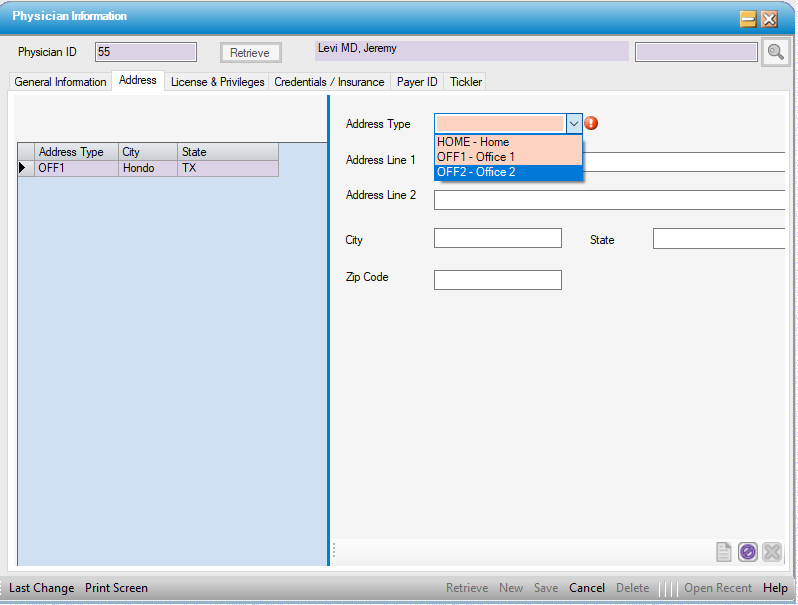
- Select the Address Type from the drop down. (This is a hard coded list.)
- Home - Home
- OFF1 - Office 1
- OFF2 - Office 2
- Enter the address
- Click
 Save .
Save .
View an Address
- Retrieve the physician profile
- Click on the Address tab
- Double-click the desired Address in the grid view on the left side. The address displays, as shown below.
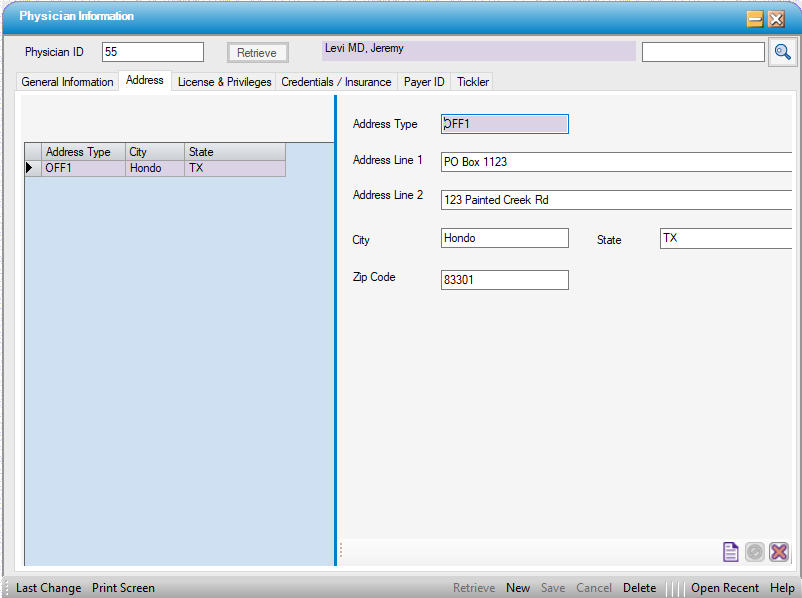
Update an Address
- View the address.
- Make the necessary changes.
- Click
 Save in the Main Form Toolbar.
Save in the Main Form Toolbar.
Delete an Address
- View the address.
- Click Delete in the Sub Form Toolbar.
- Click
 Save in the Main Form Toolbar.
Save in the Main Form Toolbar.